
Dynamic Storage Cell Collection
Due to the fact that the raw material warehouse is a DYNAMIC WAREHOUSE and the transferred raw material is Serial Tracking is open, it is necessary to record the movement by making CELL COLLECTION in the previous steps during the DYNAMIC WAREHOUSE process.
For this reason, the CELL COLLECTION Module is entered in LOGISTICS-SALES \ DYNAMIC STORAGE \ CELL COLLECTION.

The selection is made on the screen, since the operation performed is TRANSFER BETWEEN DEPOSITS.
The Inter-Warehouse Transfer Number that you have performed is entered in the relevant field.
By clicking the GET ITEMS button, the relevant raw material is brought to the sub-list.
Clicking the OTHER PAGE button, you can switch to the next page.

The raw material reflected from the previous page is selected on the incoming screen.
The CELL information where the raw material has been found in the DYNAMIC STORAGE is entered.
Entering the amount transferred to production, press the TAB key on the keyboard.
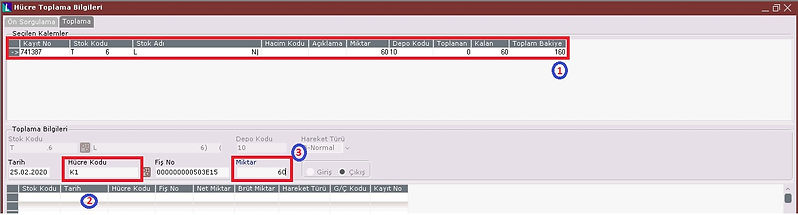
On the page that appears, the STOCK CODE and QUANTITY information is entered and the TAB key is pressed on the keyboard.

The previously entered SERIAL NUMBER will appear on the SERIAL TRACKING page. Press the ENTER key without making any changes.

At the last stage, we finish the process by choosing NO to the question of DEPO FIS PRINTED NMI.

The process is terminated by clicking the OK button on the screen that appears.